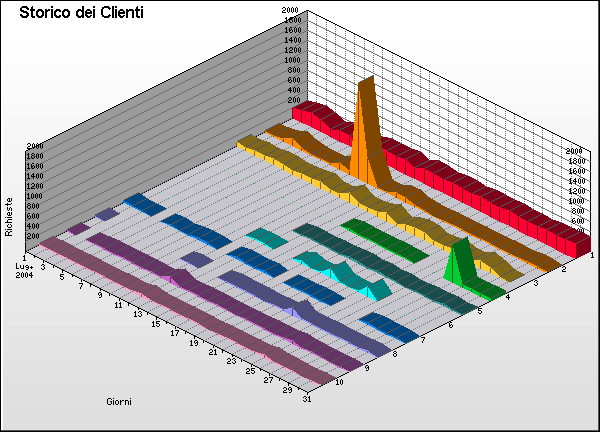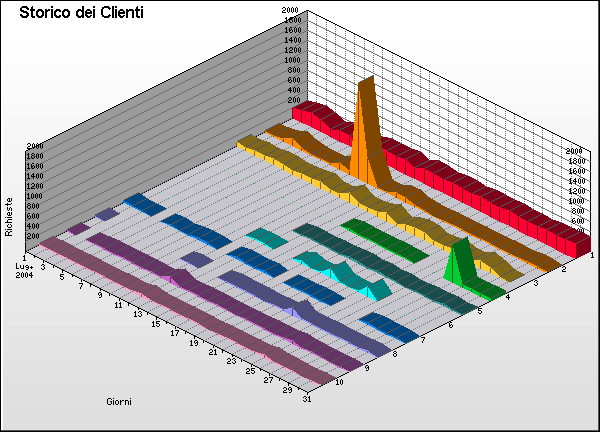|
Storico dei Clienti |
| |
Cliente |
Richieste |
% |
Byte |
% |
Sessioni |
Tempo Medio |
Pagine |
Errori |
|
1 |
217.154.245.251 |
|
|
466 |
24:37 |
8,320 |
8,018 |
|
2 |
65.54.188.68 |
|
|
619 |
04:40 |
3,287 |
1,021 |
|
3 |
msnbot64049.search.msn.com |
|
|
1,100 |
04:26 |
2,998 |
932 |
|
4 |
wirtanen.iol.it |
|
|
70 |
01:13 |
623 |
79 |
|
5 |
host243-234.pool8017.interbusiness.it |
|
|
154 |
02:11 |
493 |
2 |
|
6 |
213.215.201.205 |
|
|
16 |
08:17 |
479 |
66 |
|
7 |
69.31.79.226 |
|
|
137 |
02:46 |
213 |
0 |
|
8 |
64.242.88.10 |
|
|
193 |
01:45 |
349 |
26 |
|
9 |
crawler14.googlebot.com |
|
|
229 |
01:49 |
369 |
28 |
|
10 |
crawler10.googlebot.com |
|
|
253 |
01:35 |
367 |
35 |
| |
Sub-Totali |
|
|
3,237 |
355:58:19 |
17,498 |
10,207 |
|
10,241 |
Altri |
|
|
25,616 |
30:29 |
50,472 |
4,729 |
| |
Media |
|
|
2 |
01:59 |
6 |
1 |
|
10,251 |
Totali |
|
|
28,853 |
956:28:48 |
67,970 |
14,936 |
|